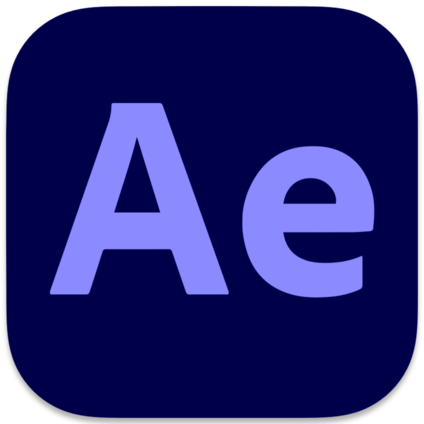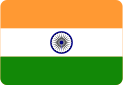In today’s fast-paced digital world, users scroll through social media feeds at lightning speed. That means your visuals have less than 3 seconds to grab attention. But great design isn’t just about looking pretty it’s about driving action.
Whether you want more likes, shares, website clicks, or sales, the key lies in creating graphics that are both eye-catching and conversion-focused. Let’s explore the essential steps to make your social media visuals stand out and convert viewers into customers.
🎯 1. Understand Your Audience
Before you design a single graphic, ask:
- Who am I trying to reach?
- What emotions do I want them to feel?
- What action do I want them to take?
Different audiences respond to different styles. For example:
- Youth audiences love bold colors, emojis, and playful typography.
- Corporate audiences prefer clean, minimal, and professional visuals.
👉 Pro Tip: Create audience personas to guide your design tone and message.
🎨 2. Keep It Simple and Focused
Clutter kills conversions.
A great design highlights one clear message not five.
Do this:
✅ Use plenty of white space.
✅ Stick to one focal point (e.g., product, offer, or headline).
✅ Limit text to 10–15 words max.
Remember: on mobile screens, less is more.
💡 3. Use Strong, Consistent Branding
Every post should instantly remind viewers of you. That’s how you build recognition and trust.
Key elements to keep consistent:
- Brand colors
- Logo placement
- Fonts and typography
- Tone and visual style
👉 Consistency doesn’t mean monotony you can stay creative while keeping your brand identity intact.
🌈 4. Choose Colors That Trigger Emotions
Colors affect mood and decision-making. For instance:
- Red → excitement, urgency (great for sales or CTAs)
- Blue → trust, calmness (great for corporate or tech brands)
- Yellow → optimism, energy (great for lifestyle brands)
Pro Tip: Use the 60-30-10 rule:
- 60% main color
- 30% secondary color
- 10% accent (for highlights or CTAs)
✍️ 5. Use Readable, Engaging Typography
Your message should be readable at a glance.
Avoid fancy or overly decorative fonts that distract from your message.
Typography tips:
- Use a maximum of 2 fonts per graphic.
- Make sure text contrasts strongly with the background.
- Highlight important words using color, boldness, or size.
📷 6. Use High-Quality Images and Illustrations
Low-quality visuals make your brand look unprofessional.
Always use high-resolution images and original visuals where possible.
You can use free or paid resources like:
- Unsplash
- Pexels
- Freepik
- Canva / Adobe Stock
Bonus: Incorporate custom illustrations or product photos for authenticity.
🔁 7. Add a Clear Call-to-Action (CTA)
Your graphic should guide the viewer to do something. Examples:
- “Shop Now”
- “Learn More”
- “Download Free Guide”
- “Call Us Today”
Make your CTA stand out with contrast, bold text, or a button-style shape.
📊 8. Test, Analyze, and Optimize
Design is a continuous process.
Post different versions of your graphics (A/B testing) and track results.
Check metrics like:
- Engagement rate (likes, comments, shares)
- Click-through rate (CTR)
- Conversion rate
Then refine your designs based on what performs best.
🧠 Common Mistakes to Avoid
🚫 Using too much text
🚫 Ignoring brand colors and fonts
🚫 Poor image quality
🚫 No clear focus or CTA
🚫 Designing without audience insights
✅ Conclusion
Creating eye-catching social media graphics that convert isn’t about random creativity it’s about strategy, clarity, and consistency.
When you combine visual appeal with brand alignment and a clear message, your graphics don’t just look great they drive real results.
Whether you handle your own design or partner with a professional agency, always remember:
Good design attracts attention. Great design drives action.
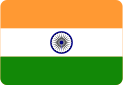




 Design
Design Development
Development Digital Marketing
Digital Marketing Payment Gateway
Payment Gateway Domain / Hosting
Domain / Hosting WhatsApp API
WhatsApp API